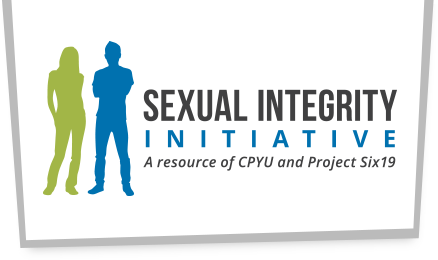4 Ways To Porn-Protect Your Home
This blog was adapted from the fifth episode of the second series of Project Six19’s podcast, DriveTime.
One thing – no one solution will protect you 100%. We don’t live in boxes and there is going to come a time where pornography makes its way into your families life. The hope, however, is to mitigate its influence and impact as best as possible. Make Sure Your Kids Know Your Values. Ask yourself the following questions:
- Does my family have a view of sexuality founded on the truths in scripture?
- Do my kids know I value these same truths when it comes to sex, sexuality, and relationships?
- Do my kids have an understanding of what pornography is and how to reject it immediately if they see it?
- Do my kids feel comfortable talking with me about all things related to sex and sexuality?
- Are you giving a lecture or engaging in questions and dialogue when you discuss these subjects with your kids?
If you’re able to answer yes to most or all of these questions you are well on your way to porn-protecting your home.
Block Access Points
What are you doing to block access to pornography? Communication is by far the most important tool when protecting your home but it doesn’t hurt to have some tools that help you stop porn from ever entering your home.
Recognize where the points of access are in your home. These include a variety of locations – most of them found online. The obvious culprit is going to be mobile devices. Having a game plan for when your kids receive their first device should be well thought out. Remember, the most common point of entry for first-time porn exposure is through mobile devices. So knowing how they will be used before they are ever in your kid’s possession is important.
If your kids already have a device then be sure to use the parental controls on the device. Also, limit the number of apps they can have on the device at one time. This better helps you (and them) manage what is coming and going. I might also consider removing the browser, social media channels, and YouTube from the phone till you feel they are ready.
Encourage your kids to be open and honest with you about what apps they use on their phones or tablets. For some families, a “no secret password” policy works, where family members either forego the use of passwords on their devices or share their passwords with you, the parent.
From time to time, take an inventory of which apps your family members have downloaded, what they seem to spend the most time on, and what the purpose or content of the app entails. If necessary, use a service like OurPact, which allows you to set time limits, block calls from strangers, and more.
You might want to also consider Netflix, Hulu, and other similar accounts. Most services have filters or kid-friendly channels. Hulu has parental controls, so does Netflix, Amazon, and Sling. Take the extra time to set up filters and controls to keep your family safe.
Consider How You Spend Time With Your Kids
Often we spend time with our kids on our terms at the places we choose. However, this may take away opportunities for us to enter their world and learn about other points of access.
For instance, video games are a popular way kids spend time playing. Sit down and play the games with your kids, or at least watch them play. This will help you make sure the game complies with your family standards. Also, be smart about which games you let your children play. Use the ESRB rating system (“E for Everyone,” “T for Teen,” etc.), but be sure to use it wisely. Even a Teen rating on a game may not be suitable for teens in your home.
The same could be said of books, music, or television shows. Take time to enter their world and listen to what they are hearing and watch what they are seeing.
Utilize Filters
Finally, there are some great new filters for the home that help you manually control content on each of the devices connected to your internet. One of those is Circle by Disney. This deviceconnects to your router and allows you to filter content on every device connected through WiFi. This will also allow for TIME LIMITS on certain apps, such as social media, YouTube, and Minecraft.
Another filter is Koala safe. This deviceallows you to establish a child-safe WiFi network. When your child’s friends come over they can use the child-safe WiFi password to connect. The filters and limits previously established on this child-safe network will be applied to the friend’s device or phone as well.
There are many others and finding the one that works best for you and your family will be important. But do it before it’s too late.
DriveTime is a tool for you as a parent to get equipped, so you can better engage the world your son or daughter inhabits.
Check out further discussions around parenting and all the reasons you should be encouraged on Project Six19’s podcast, DriveTime. Available now where ever you get your podcasts.
Jason Soucinek is the Executive Director and founder of Project Six19. Dedicated to talking honestly about matters of sex, sexuality and relationships. Jason has spent more than a decade engaging audiences of all ages and backgrounds.
Walt Mueller is the founder and President of the Center for Parent/Youth Understanding and has been working with young people and families for over 35 years.